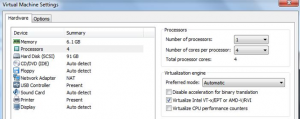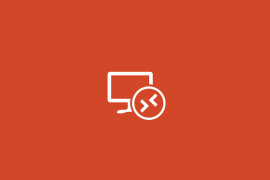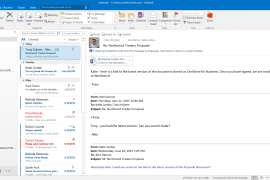Today I decided to do my tests on Windows Server 2012 and I won’t say anything about it till I am completely done but I came across something that should be pretty handy to anyone who seeks this post :-).
If you’re trying to add the Hyper-V role to your Windows Server 2012 while hosted as a VM under VMware Workstation 8/9 you will need to do the following:
- Shutdown the VM and close it from the VMs tab.
- Locate the path to the VMX configuration file.
- Open the VMX file and add this line at the end of it (hypervisor.cpuid.v0 = “FALSE“)without quotes this will get you past the (Hyper-V cannot be installed: A hypervisor is already running.) error message.
- Now another entry needs to be added (mce.enable = “TRUE”) other wise you will end up with a HAL_Memory_Allocation upon start-up.
- Save the VMX file and power on your VM.
I also had to use (vhv.enable = “TRUE”) to get VT to pass through. (Using Fusion on a MAC)
Now use the above at your own risk, please take a look at this post